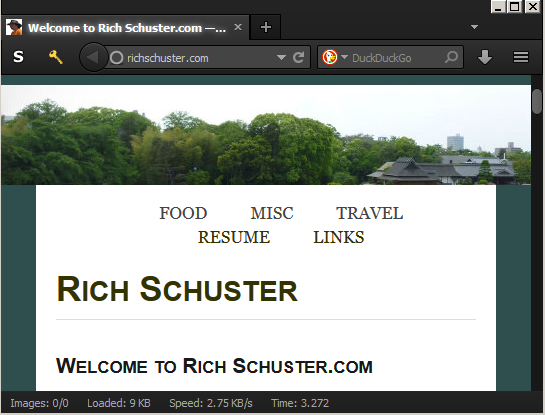Table of Contents
Recently the developers of the Opera web browser have abandoned their rendering engine for Blink. While this is disappointing, their adamant stance that the new browser is not a remake of the old and many old features will not be reimplemented pushed me to seek a replacement.
The replacement I want is Otter Browser, which is a community effort to replicate Opera's look and feel with the Webkit engine. Unfortunately it is lacking many of the features it aims to replicate, so in the meantime I have collected the following procedure to adjust Firefox to my workflow.
Extensions Used
A quick list of the extensions used are:
- Secure Login - recreate password wand
- All-in-One Gestures - gestures including forward/backwards via mouse "rocking" (right then left click to go back)
- OpenDownload - allow to open files directly from browser, instead of saving first
- Tab Mix Plus - a large extension which saves sessions and changes tab management, more later
- Extended Statusbar - add lower status bar with page loading details
- Adblock Plus - block elements in page, with many ads already blocked
- Reload Every - reload a page every interval
Additionally I adopted the following for further improvements/paranoia:
- Better Privacy - cookie management
- Disconnect - block third party tracking
- Https Everywhere - request https version when available
- No Script - disable javascript by default
- Theme: FT Deep Dark
Additional Configuration
The first configuration is to use the Firefox Sync (Options > Sync). This is one of the biggest reasons for selecting Firefox, my passwords and settings can be synced cross platform. It is also surprisingly good at configuring a new Firefox install the same as others, so this guide does not need repeating on each browser.
The next is to ask where to download each time a file is downloaded (Options > General).
Adjust the search items. Unfortunately these are not linked. To add keywords similar to Opera, click on the dropdown in the search box and "Manage Search Engines". Now for each engine a letter can be assigned (eg. typing "w Firefox" in the address bar will search Wikipedia for Firefox).
The interface will be cluttered with all of the extensions added. The only two that need a regular interface is No Scrip and Secure Login. The following screenshot of my setup demonstrates the lack of elements present.
The last major configuration is for the extension Tab Mix Plus. For its options, the following configurations really allowed me to adopt Firefox to my workflow:
- Events/New Tab: Open new tabs next to current one
- Events/New Tab: Open other tabs next to current one
- Events/Tab Closing: Do not close window, replace with new tab page
- Events/Tab Closing: When closing the current tab, focus last selected tab
- Display/Tab Bar: When tabs don't fit: multirow
- Display/Tab: Minimum tab width = 80
- Display/Tab: Close tab button on current
- Session: When browser starts show windows from last time
These changes leave a few elements missing (particularly the download manager from Opera), but now the browser is open source, still receiving updates, and cross platform.